


PaYMART
Your payment guide

Card to card

Transfer to any card with minimal fee

Transfer by number
Transfer by phone number without bank card details

Electronic money
WebMoney, Yandex, WeChat, AliPay, UnionPay

Payment for services
Payment for housing and utilities services, communications and other
Manage your finances and control your spending in one solution
Payments and transfers worldwide in convenient ways

Electronic wallet
Paymart
Track accruals and transfers in your personal cabinet

Pay for utilities, telephony, internet, taxes, duties, fines, loans, top up your transportation card and much more
Receive and send remittances in different currencies worldwide
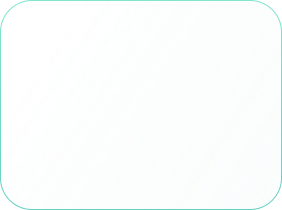
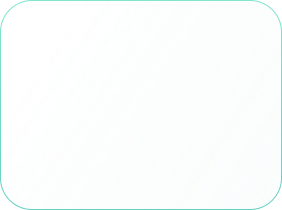
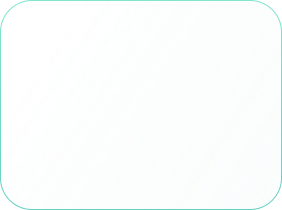
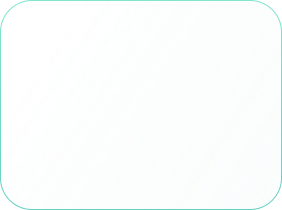
Convenient
Recharge from bank cards by link, by phone number
01
It's simple
Instant access to your funds. Fast receipt of money
02
Profitable
Transfer within the system without commissions
03
Safe
Other recipients do not see your card details
04



Transfers by
phone number
Payment takes place on a secure payment page. After that, the user receives a receipt and an electronic check by e-mail, and the recipient receives a notification of payment and money to his/her bank account
The transfer is carried out by simply selecting a phone number, without using any other data of the recipient, who immediately receives the money on his or her account
Send money by phone number to other cards around the world


Thanks to QR-code you don’t need to go to the post office or fill in receipts on the website — just scan the QR-code and the payment information will be filled in automatically
Pay utilities, fines, taxes, make money transfers

QR-code can be used to pay conveniently in online stores, hypermarkets, and other points of sale
Payment by
QR-code
Transfers
c2c





Our processing center protects and processes your bank card data according to the PCI DSS security standard using SSL encryption technology

Add your card to your PAYMART Wallet and make transfers and payments in one click
Transfers are instantaneous, providing instant access to the recipient's funds
Our service allows you to transfer funds to any bank card, wherever it is located
What services can I pay for in the PAYMART Service?
PAYMART - payment service allows you to pay for utilities, telephony, Internet, taxes, duties, fines and penalties, loans, educational institutions, Internet games, replenish your transportation card and many other things - online, using cards of international payment systems.
How do I make a transfer to another card?
• In special fields of the sender/recipient card numbers.
• Fill in the “amount” column.
• Enter your E-mail address.
• Fill in the Month/Year fields (the expiration date of your card).
• Enter the three-digit code on the back of the card in the “CVV/CVC” box.*
*American Express cardholders should enter the four-digit number marked on the face of the card.
• Fill in the “amount” column.
• Enter your E-mail address.
• Fill in the Month/Year fields (the expiration date of your card).
• Enter the three-digit code on the back of the card in the “CVV/CVC” box.*
*American Express cardholders should enter the four-digit number marked on the face of the card.
How to pay by card in application?
• The customer selects a product or service in application.
• Clicks the “Pay” button and falls to the payment form.
• The customer makes payment by bank card or in one click.
• The buyer and business receives a notification of successful payment.
• If the payment has not been made, the client is offered to choose another method of payment, for example, another card.
• Money is deposited into the business's checking account on the next day after the payment in the application.
• Clicks the “Pay” button and falls to the payment form.
• The customer makes payment by bank card or in one click.
• The buyer and business receives a notification of successful payment.
• If the payment has not been made, the client is offered to choose another method of payment, for example, another card.
• Money is deposited into the business's checking account on the next day after the payment in the application.
How do I make an international transfer?
• Download the PAYMART app on your smartphone or use the WEB version on the website.
• Go to the “Transfers” section.
• Select “SEPA”.
• The application will only show you the accounts that have money in them..
• Fill in the required information.
• Fill in the purpose of payment in English (purpose of transfer, name or company name, goods and services, contract and invoice number).
• Attach scans of documents (invoice, contract, etc. t. p.) if necessary.
• Go to the “Transfers” section.
• Select “SEPA”.
• The application will only show you the accounts that have money in them..
• Fill in the required information.
• Fill in the purpose of payment in English (purpose of transfer, name or company name, goods and services, contract and invoice number).
• Attach scans of documents (invoice, contract, etc. t. p.) if necessary.
How to make a transfer by phone number?
Transfer the required amount to friends, children, parents, colleagues, acquaintances? Now it has become much easier with Visa.
You no longer need to write down, save and even know the card number for the transfer. It is enough to remember how you have entered the recipient in your phone's contact list.
In order to send a transfer:
You no longer need to write down, save and even know the card number for the transfer. It is enough to remember how you have entered the recipient in your phone's contact list.
In order to send a transfer:
- Go to the app.
- Find the section “Transfers by phone number”.
- Select the desired contact.
- Enter the required amount.
- Confirm the transfer.
- Done: the transfer is completed in a few seconds.
- Go to the app.
- Find the section “Transfers by phone number”.
- Enable the option to receive transfers by phone number.
- Select the Visa card to which you want to receive the transfer.
- Save the settings.
One-click payment allows you to quickly and easily pay for various documents without having to specify detailed information about the payer and recipient








